Surfing is fun but, capturing the moment on photo is a priceless memory. My favorite action camera to capture surfing photos is GoPro. However, capturing the perfect shot is not easy. In this article, I will share instructions so that you know how to attach a GoPro surfboard mount, where to mount it, and the items you’ll need.
In this post, I will also be using the GoPro Hero 7 Black model as an example. Fortunately, GoPro 6,7, and 8 are all the same design. Even for different models, the same basic principles apply when mounting a GoPro to your surfboard.
Items Needed to Attach GoPro Surfboard Mount
Before attempting to install your GoPro surfboard mount, it’s important that you have all the correct parts. In this section, I’ll share all the items needed to attach your GoPro surfboard mount. Below are the essentials:
- 1 GoPro surfboard mount kit. This kit will include a GoPro surfboard mount, adhesive anchor, camera tether, and locking plug. In this instructional series, I personally used the GoPro surfboard mount kit from Agent8 show below:
- 1 GoPro / GoPro case
- 1 Standard GoPro mount
- Soft cloth
- Warm soapy water or cleaning agent
GoPro Surfboard Mount Placement
I don’t always surf with my GoPro, but when I do; proper GoPro surfboard mount placement is critical.
To begin, surfing while attempting to hold a GoPro is annoying and is difficult to capture a shot fully in frame. I haven’t tried the GoPro mouthpiece, but I imagine that would be another annoyance. For this reason, I prefer to attach a GoPro surfboard mount. This will keep your hands free and allow you to focus on your surfing.
Secondly, GoPro surfboard mount placement depends on the size of your board. For a shortboard, I would recommend attaching your GoPro surfboard mount about 6 inches set back from the nose. Alternatively, for longboards; try attaching your GoPro surfboard mount 12 inches set back from the nose.
As a general rule of thumb, don’t attach your GoPro too far back. This will cause your GoPro to be too close to your face while paddling. Also, do not attach your GoPro too close to the nose. When this happens, water will hit your GoPro while on a wave forcing it to point down. As a result, your shots will not be within frame.
Finally, I will share one tip to keep your shots within frame. Try tilting your GoPro back slightly while it’s in the mount so that it points slightly up. Then, tighten down the locking screw. This will help to keep it in place so that movement or water does not jar it around. By tilting your GoPro back slightly, this will help to ensure your shots stay within frame. If you are still having trouble capturing shots, I would recommend purchasing some GoPro extension pivot arms. This will create further separation of your GoPro from the board. Thus, this will allow you more space to properly tilt and angle your GoPro.
In summary, proper GoPro surfboard mount placement is critical to capturing shots within frame. When you do it right, all your friends will be jealous of your footage!
GoPro Surfboard Mount Instructions
In this next section, use my easy follow along guide with step-by-step GoPro surfboard mount instructions. Everything you need to know about how to attach your GoPro surfboard mount is here:
- Clean your Surfboard
First, it’s imperative that you have a clean board before you attach a GoPro surfboard mount. Otherwise, your GoPro mount will have trouble adhering to the surface. Personally, I like to start by rinsing my board from nose to tail with hose water. Next, I take some paper towels or a soft cloth to completely dry the area for the GoPro surfboard mount placement. Make sure all residues are wiped clean. You can use a wax scraper to remove any wax as needed.
2. Attach GoPro Surfboard Mount
Now that your board is clean and dry, we can begin to attach the GoPro surfboard mount. Remember, place your mount according to the GoPro surfboard mount placement discussed in the previous section. In order to do so, simply peel the adhesive backing off the mount. Next, press the mount firmly onto your board. I would suggest pressing and holding for about 30 seconds to ensure your mount will not budge. Also, be sure the center line of your mount runs parallel to the stringer in the middle of the board. The GoPro will be slotted in along this center line so it should be facing toward you for that POV angle.

3. Attach your Adhesive Anchor
This is similar to the last step. In order to attach your adhesive anchor, remove the adhesive backing. Then, press and hold the anchor for about 30 seconds on your board. In terms of placement, it should be positioned immediately next to the GoPro surfboard mount. This will allow you to tether your GoPro to the anchor as an added precaution in case your GoPro surfboard mounting system fails.

4. Wait 24 Hours!
Perhaps, this is the most difficult step. At this stage, you are excited to go surfing with your new GoPro mount and get some awesome footage. However, it’s important to allow the mount and anchor proper time to fully adhere to your board. As such, wait 24 hours before surfing after attaching your GoPro surfboard mount.
5. Attach your Camera Tether
Okay, now that you have waited 24 hours – we can complete the final steps. Personally, I prefer to use a GoPro floaty pack instead of a tether. More on the floaty pack in a later step. You can also use both. The purpose of a tether is to act like a leash in case your GoPro falls out of the surfboard mount. To set your tether up properly, feed your tether through the hole in your adhesive anchor. Next, put the camera tether through it’s own loop and pull it tight.

6. Slot in your GoPro Mount
Now, take your standard GoPro mount and slot that directly in to attach to your GoPro surfboard mount. You’ll want to hear a click which means that the mount is snapped firmly into place.

7. Tether your GoPro
Next, take your GoPro case so that you can tether it to the anchor. First, take your camera tether and guide one of the strings through the gap between the two prongs at the bottom of your GoPro / GoPro case. That’s it!
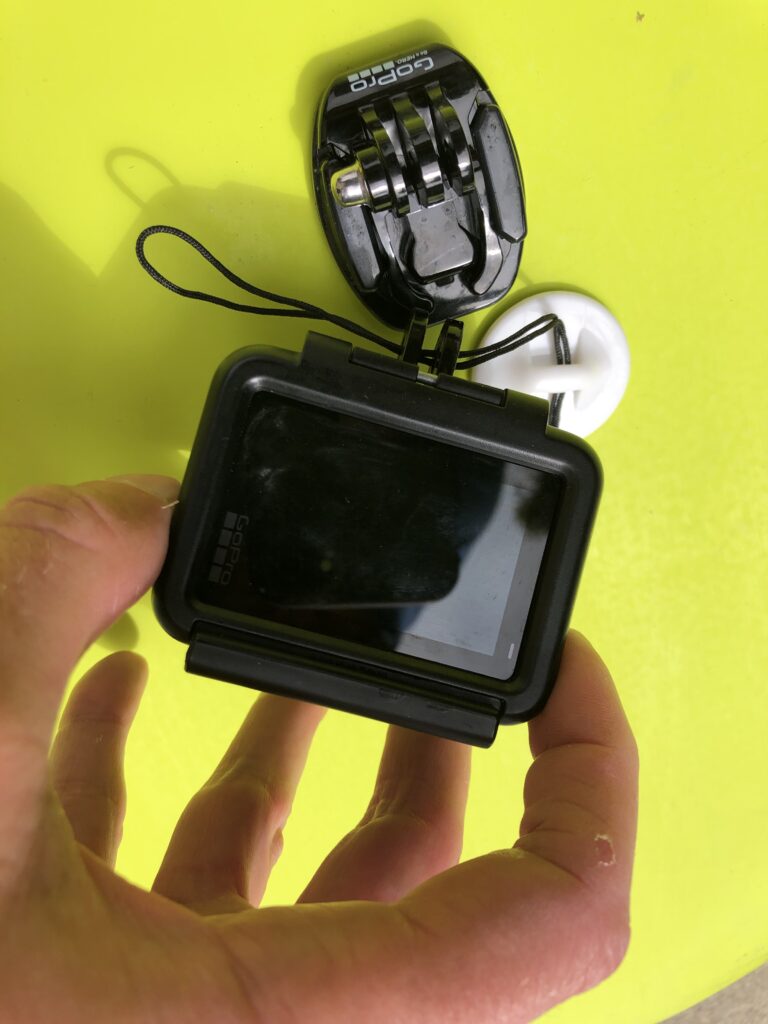
8. Use a GoPro Floating Camera Case
As an alternate to tethering, you can use a GoPro floating camera case aka GoPro floaty pack. I personally prefer the GoPro floaty pack so I don’t have to fiddle with the tether. With a GoPro floaty pack, this will keep your GoPro afloat should it fall off your board into the water. I have lost a camera from sinking to the ocean before. Never again with a floaty pack. To attach, simply place the GoPro floating camera case snugly around your GoPro. Below, is the floaty that I use:
9. Screw in your GoPro with the Locking Plug
Finally, slot your GoPro in it’s case into the standard GoPro mount and tighten with the thumb screw. Another last step to ensure your GoPro surfboard mount remains securely attached to your surfboard is to place the locking rubber plug securely into the standard GoPro mount.

10. Go Surfing
At this stage, you have learned how to attach a GoPro surfboard mount. Time to have fun – go surfing!
Surfing with your GoPro Attached to your Surfboard
Now that you have followed my GoPro surfboard mount instructions, its time go surfing! In order to get photos in frame, you will be able to adjust the tilt of your GoPro by loosening the thumb screw. This will allow you to adjust the tilt. I like the mount in a slightly upward tilt position.
As a result, you will get perfectly in frame photos and videos as seen below 🙂

My Recommended GoPro Camera / Model
GoPro has been making camera models for years. They currently have about 10 editions. As of writing this article in 2021, the GoPro 7, 8 and 9 models have similar characteristics. All of these are a step up from the 6 because they have motion stabilization. Motion stabilization allows for super smooth and fluid videos. The 8 and 9 don’t offer many extra features than the 7 while they are also more expensive. As such, my GoPro model camera of choice is the GoPro 7 Hero Black model.
Go ahead, be a Hero! Share epic photos with friends and family.
Thanks for reading this tutorial on how to attach a GoPro surfboard mount! You also might be interested in my other gear recommendations and surf gear reviews. Finally, please subscribe below for future stories like this!










